
2,049 7 insert database
 Pennapa  พลังงานการช่วยเหลือ ( Level 1 ) ( 0 ) ตอบกระทู้ ( 6 ) เขียนบทความ ( 0 ) | |
ความคิดเห็นที่ 2
 อ้างอิงความเห็น
อ้างอิงความเห็น
 อ้างอิงความเห็น
อ้างอิงความเห็น
 Pennapa  พลังงานการช่วยเหลือ ( Level 1 ) ( 0 ) ตอบกระทู้ ( 6 ) เขียนบทความ ( 0 ) | |
ความคิดเห็นที่ 3
 อ้างอิงความเห็น
อ้างอิงความเห็น
 อ้างอิงความเห็น
อ้างอิงความเห็น
 Pennapa  พลังงานการช่วยเหลือ ( Level 1 ) ( 0 ) ตอบกระทู้ ( 6 ) เขียนบทความ ( 0 ) | |
ความคิดเห็นที่ 4
 อ้างอิงความเห็น
อ้างอิงความเห็น
 อ้างอิงความเห็น
อ้างอิงความเห็น
 bamossza  พลังงานการช่วยเหลือ ( Level 3 ) ( 16 ) ตอบกระทู้ ( 112 ) เขียนบทความ ( 28 ) | |
ความคิดเห็นที่ 5
 อ้างอิงความเห็น
อ้างอิงความเห็น
 อ้างอิงความเห็น
อ้างอิงความเห็น
 Pennapa  พลังงานการช่วยเหลือ ( Level 1 ) ( 0 ) ตอบกระทู้ ( 6 ) เขียนบทความ ( 0 ) | |
ความคิดเห็นที่ 6
 อ้างอิงความเห็น
อ้างอิงความเห็น
 อ้างอิงความเห็น
อ้างอิงความเห็น
 bamossza  พลังงานการช่วยเหลือ ( Level 3 ) ( 16 ) ตอบกระทู้ ( 112 ) เขียนบทความ ( 28 ) | |
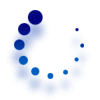
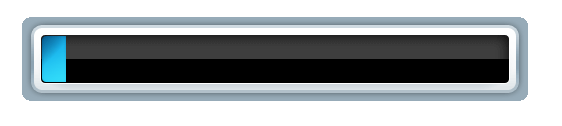 รอสักครู่....
รอสักครู่....
bamossza
พลังงานการช่วยเหลือ
( Level 3 )
( 16 )
ตอบกระทู้ ( 112 )
เขียนบทความ ( 28 )
หน้า madallogin.php
เพิ่มโค้ดนี้ก่อน tag [/head]
โค้ดเดิม
ลองเพิ่มเติมเป็นแบบนี้ครับ
หน้า insert_account.php
จากโค้ดตรงนี้
แก้เป็น
ลองทำตามดูก่อนนะครับ ว่าทำได้ไหม