
39,443 วิธีแก้ทุกกรณีเมื่อ java ไม่เป็นภาษาไทย
วิธีที่ 1 แก้ที่ Class Connect Database
DBConnect.java
try {
String dbName = "dbname";
String username = "username";
String password = "password";
String classForName = "jdbc:mysql://localhost:3306/" + dbName + "?useUnicode=true&characterEncoding=utf-8," + username + "," + password;
Class.forName("com.mysql.jdbc.Driver");
connection = DriverManager.getConnection(classForName);
System.out.println("========in DBConnect method : Connect Success.========");
statement = connection.createStatement();
} catch(ClassNotFoundException e){
e.printStackTrace();
}
วิธีที่ 2 แก้ที่ Servlet GET/POST
Code (JAVA)
request.setCharacterEncoding("UTF-8");
response.setContentType("text/html; charset=UTF-8");
response.setCharacterEncoding("UTF-8");
วิธีที่ 3 เพิ่มไฟล์ Config ของโปรเจค
web.xml
<filter>
<description>Character Encoding Filter </description>
<display-name>encodingFilter </display-name>
<filter-name>encodingFilter </filter-name>
<filter-class>com.csbank.base.servlets.filter.EncodingFilter </filter-class>
<init-param>
<param-name>encoding </param-name>
<param-value>UTF-8 </param-value>
</init-param>
</filter>
<filter-mapping>
<filter-name>encodingFilter </filter-name>
<url-pattern>/encodingFilter </url-pattern>
</filter-mapping>
***โดยต้องใช้ class นี้ด้วย ***
EncodingFilter.java
package com.EncodingFilter;
import java.io.IOException;
import javax.servlet.Filter;
import javax.servlet.FilterChain;
import javax.servlet.FilterConfig;
import javax.servlet.ServletException;
import javax.servlet.ServletRequest;
import javax.servlet.ServletResponse;
public class EncodingFilter implements Filter {
protected String encoding=null;
protected boolean ignore=true;
protected FilterConfig filterConfig=null;
@Override
public void destroy() {
this.encoding = null;
this.filterConfig = null;
}
@Override
public void doFilter(ServletRequest request, ServletResponse response,
FilterChain chain) throws IOException, ServletException {
// Conditionally select and set the character encoding to be used
System.out.println("Do Filter ");
if (ignore || (request.getCharacterEncoding() == null)) {
String encoding = selectEncoding(request);
if (encoding != null)
request.setCharacterEncoding(encoding);
}
chain.doFilter(request, response);
}
@Override
public void init(FilterConfig filterConfig) throws ServletException {
this.filterConfig = filterConfig;
this.encoding = filterConfig.getInitParameter("encoding");
String value = filterConfig.getInitParameter("ignore");
if (value == null)
this.ignore = true;
else if (value.equalsIgnoreCase("true"))
this.ignore = true;
else if (value.equalsIgnoreCase("yes"))
this.ignore = true;
else
this.ignore = false;
this.filterConfig.getServletContext().log("Initialize Filter: " + this.filterConfig.getFilterName()+ " with encoding="+ encoding);
}
protected String selectEncoding(ServletRequest request) {
return (this.encoding);
}
}
วิธีที่ 4 แก้ที่ JSP File
<@page pageEncoding="UTF-8" contentType="text/html; charset=UTF-8">
วิธีที่ 5 แก้ที่ HTML-meta tags
<?xml version="1.0" encoding="UTF-8"?>
<!DOCTYPE HTML>
<html>
<head>
<meta http-equiv='Content-Type' content='text/html; charset=UTF-8' />^^ลองไปแก้แค่นี้ดูก่อนนะครับ^^
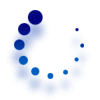
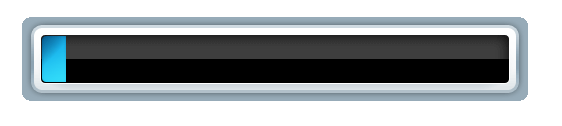 รอสักครู่....
รอสักครู่....